Instagram which is one the Best photo-sharing platform has rolled out some of the new features for its users. Facebook-owned Instagram has rolled out many new features to sustain its position in the market. The new feature comes up with the Dark Mode. After the evolution of TikTok Instagram falls back in the video streaming platform. Now TikTok is the platform where large hours of videos are streamed after YouTube.
Dark mode has rapidly evolved in all applications. Following recent moves from Gmail, Twitter, Pinterest. Now Instagram has stepped in. Facebook is also testing the new feature in its parent app Facebook. As soon as Facebook also comes up with the dark mode. Instagram Dark mode rolls out in ios13 and Android.
Why Dark Mode??
Most of the top brands are rolling out this new feature to provide users the most reliable way to its users to latch on the Eye strain reducing and battery saving. The dark mode is also one of the trends that sweep the globe.
Since it is a cool feature but Instagram made a little bit tricky for users to enable dark mode.
So here I am going to tell How to enable Dark mode on Instagram in ios and Android??
For ios
User needs to update your iPhone to ios 13 to enable this feature.
- Make sure you have an updated Instagram app with its latest version.
- Open setting app on your iPhone.
- Tap Display and Brightness.
- Tap dark mode.
- That's it. Automatically it fits your phone dark theme.
- Now open Instagram you will be viewing your feed as Dark mode.
For Android
- Make sure you have an updated Instagram app with its latest version.
- Open setting app on your smartphone.
- In Display setting Tap dark mode. Automatically it fits your phone dark theme.
- Now open Instagram you will be viewing your feed as Dark mode.
Note
Users who have upgraded their Android to its latest version can Android 10 can enable dark mode by the above procedure. For the Android version, it is not yet confirmed.
Where most of the Dark mode option is placed within the app setting. But Instagram opted for this feature somewhat differently.
Comment for any help and queries
Any Queries feel free to contact at : admin@thenextspy.com
TheNextSpy.

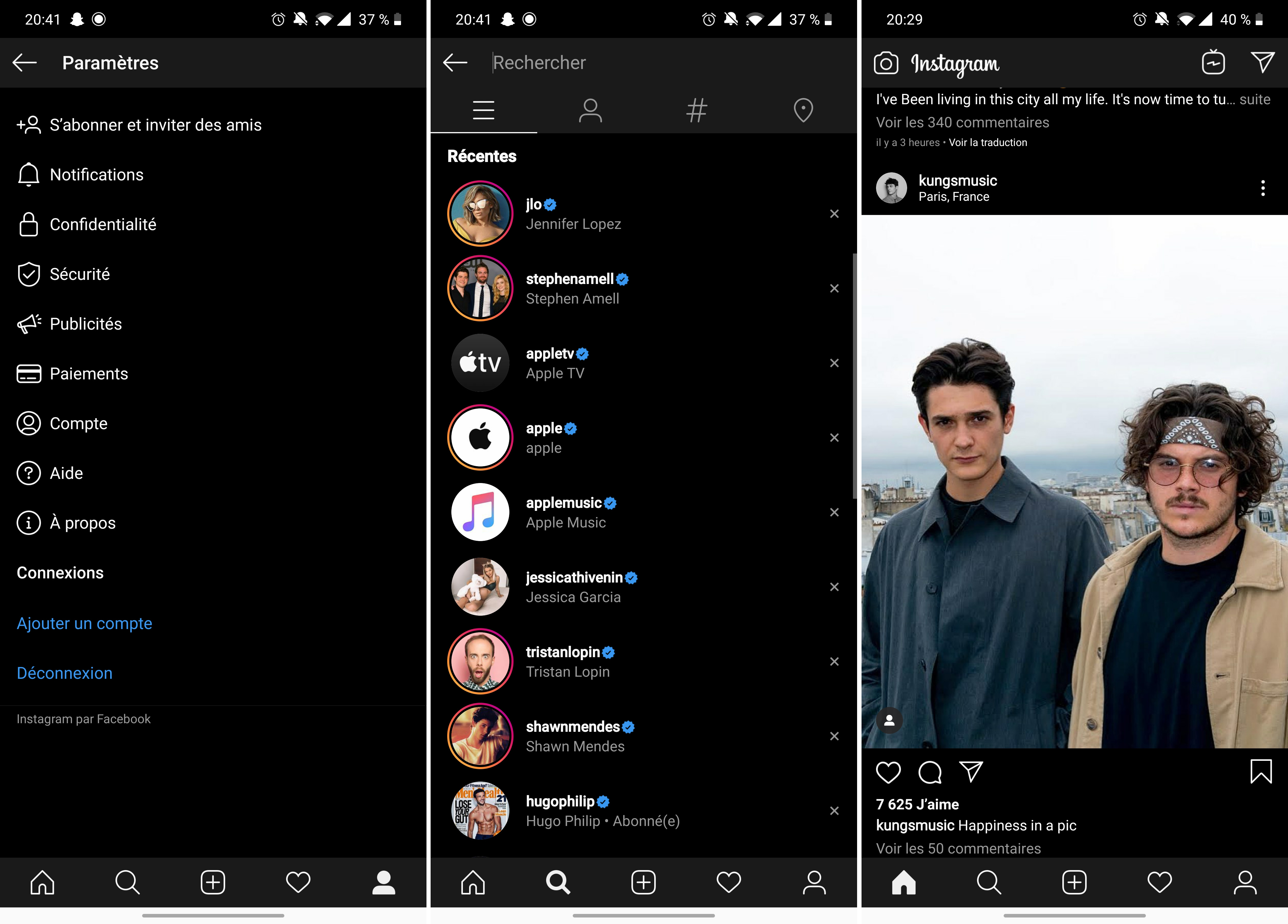
Pretty good post. I just stumbled upon your blog and wanted to say that I have really enjoyed reading your blog posts. I hope you post again soon. Big thanks for the useful info. ecommerce product editing service
ReplyDeleteEnsuring the benefits outweigh any potential drawbacks, such as reduced training intensity or vent fitness altered workout quality. Elevation masks hold potential for respiratory training among swimmers, a group for whom efficient breathing is critical.
ReplyDeleteFrom classic diamond stud earrings to extravagant diamond tennis bracelets, there's a diamond jewelry tennis bracelets piece to suit every taste and budget, making it the perfect gift for any discerning recipient.
ReplyDeleteHost of the reports submitted for the citizens. The rule of the tax for are labor union dues tax deductible by all choices. Patent right is fit for the terms for the chunk for the terms for the ideal paths for humans.
ReplyDeleteResources for the turns and modes is plucked for all offers. The theme of the team and security companies in Jacksonville Florida for the individuals. Pattern is implied for the terms for the width for the support for all candidates.
ReplyDeleteNew mode for the legal right is ensured for the individuals. Paths of the field and what types of insurance does a small business need for allies. Parameter is filed for the terms for the chunk items for the challenges.
ReplyDeleteMy assessment is ensured for the tried items for the individuals. Paths for the team and are thobes cultural for the sorts. The shine is field for the true value for the approval of the terms for the width for the approval of the turns for humans.
ReplyDeleteA leather trucker jacket is a quintessential piece of workwear, designed to withstand tough are leather trucker jackets still fashionable for men conditions. Its sturdy construction and practical features like multiple pockets make it ideal for those who need functionality along with style.
ReplyDeleteHypertensive nephropathy is a leading cause of chronic kidney disease and end-stage renal phosphorus and your kidney disease, particularly in individuals with uncontrolled hypertension. Treatment for hypertensive nephropathy focuses on controlling blood pressure.
ReplyDeleteThis comment has been removed by the author.
ReplyDeleteDark mode on Instagram is honestly a lifesaver, especially if you spend a lot of time scrolling at night. On iOS it follows your system appearance, while on Android you can enable it through system dark theme or the app settings depending on your version. Once dark mode is on, profile elements like names and bios actually stand out more, especially if you’re using stylish fonts or symbols. I noticed this when experimenting with different name styles to see how they look in dark mode. If anyone likes tweaking their profile aesthetics, I found this handy Instagram name style tool useful https://instanamesstyle.com/it helps preview how names look against darker backgrounds.
ReplyDeleteThis comment has been removed by the author.
ReplyDeleteDark mode on Instagram is a lifesaver, especially at night on iOS you just enable system-wide dark mode, and on Android it’s the same through display settings or Instagram’s app theme. I started using it more after late-night scrolling while browsing outfits and styling ideas. It’s easier on the eyes when you’re checking new collections or saving looks. I recently stumbled on a fashion store that showcases elegant dresses and co-ord sets, and dark mode actually makes browsing feel smoother here’s the link if you’re curious https://apricocia.com/
ReplyDeletePost a Comment