Google has moved its innovation to the next level. In this new service by Google User can download all the data associated with Google with one click. Google named the service Google Takeout. So first of all every user can have a question of why I need to download my data from Google? and What is Google Takeout? Whether it is needed for me? and how can I download my data from Google?
So in this Blogpost, I will share with you the whole bunch of the above questions answered. Stay with me we will go through one by one.
First, we can see,
What is Google Takeout?
Google Takeout is the new service by Google which was launched for users to export their all data associated with Google. You all know Google has a lot of services. With or without knowing most of the users are using Google products on a day-to-day basis. So if you are planning to export or download your whole data from Google. Google takeout is the best option for that. Also, you can directly export data from Google to One drive or dropbox. But for that, you need a valid subscription and the amount of storage that is required to store exported data from Google.
For whom Google Takeout is useful
You all know that Google has changed its policy for its Google photos and Google drives. From June 1, 2021, every high-resolution photo you are uploading in Google photos will be taken into Google Drive storage Criteria. Only express low-resolution photos can be backed up in Google Photos for free. It is clear that Google is limiting its free services and moving to a Subscription model. To boost their Google one plans. So by these new policies, a lot of users may plan to move their whole set of Google photos to other storage services like Dropbox or one drive, or else they can download or mount in their own personal hard drives. This is one of the cases. But somehow a lot of users have their own personal opinion to get their data from Google. So this service is for all those who need their data that are associated with their google account. Google takeout is the service to pull all data from Google from one place.
How can I download my data from Google?
First, make sure to log in to their Google account in their browser which the data needs to be exported or downloaded.
- Click on this link takeout.google.com or just search Google Takeout in your browser.
- It will direct you to a takeout service with your Google signed in Account.
- You may get all the services from Google Listed there.
- Just select which are the service data you need from Google. You can also select various file formats that are opted for specified services. Select the best file format based on your requirement.
- Click on the Next Step.
- Now you will be taken to a Delivery method ie) In which destination you need to export your data like one drive or dropbox etc. If you are using one drive or Dropbox make sure to login with your Credentials and get authenticated.
- It may also ask the frequency. You have two options there.
- You can export once or you can schedule your export every two months ie) six times a year.
- Now next you need to select a file type and size. Either .Zip or .tgz file. Depends on your requirement.
- Also, the size of the file at the maximum you can have up to 50GB.
- Now click on create and export.
- Depend on the file size and the number of services you have selected for export the timing is taken. It may up to hours or even days.
- Once Files are ready to export. Google will notify you in the mail.
- That's it. You have successfully exported.





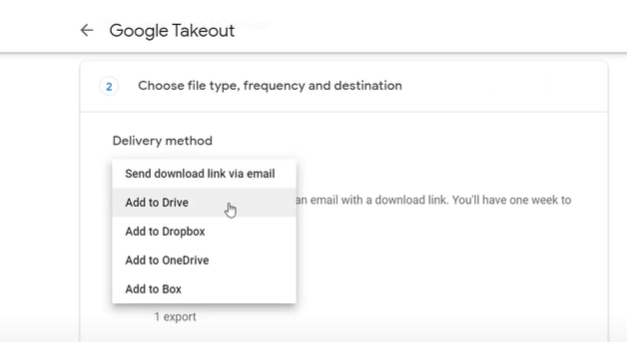


Thanks for info!
ReplyDeleteFamily meal planning becomes easier with predictable timing. Dinners finish on arthritic nail clippers schedule allowing better coordination with work school and leisure activities.
ReplyDeleteNatural chambers act as incubators where minerals absorb ambient forces first wedding anniversary present steadily forming crystalline networks responsible for gemstone hardness clarity and light interaction
ReplyDeleteEveryday appeal makes these styles suitable for diverse environments, spoleti salon pflugerville from professional settings to relaxed social moments.
ReplyDeleteFocus prevents dilution by concentrating energy on defined goals. Prioritizing relevant platforms and triple twist az messages ensures efforts compound effectively instead of scattering attention across channels that offer little meaningful return.
ReplyDeleteConsistency in upkeep prevents gradual deterioration, reinforcing protective layers and repair and inspection ensuring dependable shelter during extreme weather conditions.
ReplyDeletePost a Comment